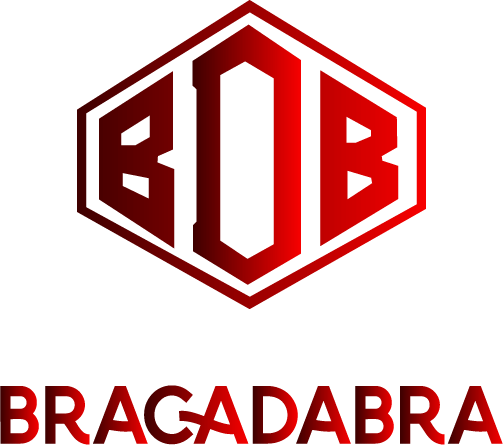Google My Business (GMB) is a free tool that allows businesses to manage their online presence across Google, including Search and Maps. Having a GMB listing is essential for any business, as it allows potential customers to easily find and learn more about your business.
This article will walk you through the process of creating and optimizing your GMB listing, even if you’re a complete newbie.
Step 1: Create a Google My Business Account
To get started, you’ll need to create a GMB account. This is a simple process that can be done by visiting the
Step 2: Enter Your Business Information
Once you’ve created an account, you’ll need to enter your business information, including your business name, address, phone number, and website. Be sure to enter this information accurately, as it will be displayed on your GMB listing.
Step 3: Choose Your Business Category
Choosing the right business category is crucial for your GMB listing to rank well in search results. Your primary category should reflect the core service or product your business offers.
- Research Keywords: Search for the most relevant keyword for your business on Google Maps and observe the primary categories used by high-ranking businesses.
- Analyse Competitors: Utilize the GMB Everywhere extension to see the secondary categories used by top-ranking businesses for your targeted keyword.
You can add up to nine secondary categories to increase your visibility for related keywords.
Step 4: Verify Your Business
Once you’ve entered your business information, you’ll need to verify your business. This can be done through a variety of methods, such as a phone call, email, or postcard. Verification is important as it helps to ensure the accuracy and legitimacy of your listing.
Step 5: Optimize Your Listing
After verifying your business, it’s time to optimize your listing. This includes adding photos, videos, a business description, and other relevant information.
- Leverage the Products/Services Feature: Create detailed entries for your products and services, even if you primarily offer services. This feature enjoys excellent visibility on your GMB listing and can drive sales and business.
Don’t limit yourself to physical products; use this section to promote services, offers, or key aspects of your business.
- Add Visual Appeal: Include high-quality images and consider using GIFs (renamed as JPEGs) to make your listing stand out. Subtle animations can catch the eye and make your listing more engaging.
Step 6: Encourage Reviews
Customer reviews are an important ranking factor for GMB.
Encourage satisfied customers to leave reviews on your listing. Respond to both positive and negative reviews professionally to build trust and credibility.
Step 7: Add Your Website Link
Ensure your GMB listing links to a relevant and strong page on your website.
- Single Location: Link to your homepage, which is often the most authoritative page.
- Multiple Locations: Create dedicated pages for each location and link your GMB profiles accordingly.
Step 8: Specify Services and Opening Hours
List the services you provide, including those suggested by Google or custom ones, to improve your ranking for relevant searches. Keep your opening hours updated to ensure accuracy and avoid misleading potential customers.
Step 9: Utilise Identity Attributes
If applicable, use identity attributes like “Cameroon-made” or “veteran-owned” to connect with specific audiences and potentially boost your visibility.
Step 10: Maintain Your Listing
Once your listing is created, it’s important to keep it up-to-date. Regularly update your business information, photos, and other content to ensure accuracy and freshness.
Conclusion
By following these steps, you can create a comprehensive and optimized GMB listing that will help potential customers find and learn more about your business. A well-maintained GMB profile is a powerful tool for attracting new customers and growing your business.
Remember to leverage all available features, such as product listings and identity attributes, to maximize your visibility and engagement.